If you’re having trouble with one AirPod not charging, read through this guide to get it fixed!
Charging AirPods is simple— just placing them in the charging case for 15 minutes gives you 3 hours of uninterrupted audio playback.
However, there have been reports of the left or right AirPod failing to charge despite being in the charging case for hours. This can result from various issues, such as dirt build-up or firmware problems.
Fortunately, this charging issue can be resolved with a few quick fixes. From securing the AirPods on the charging case to a hack using mounting tape, this article will guide you through all the possible solutions you can try. Let’s get to it!
In This Article
Make Sure the Charging Case Has More Than 10% Battery
Basically, if your charging case has less than 10% battery, it won’t have enough power to charge the AirPods.
Based on experience, people forget to charge their cases simply because their battery last relatively long. So, for good measure, allow around 15-20 minutes every day to charge it.
To check your battery, follow these steps:
- Bring your case with the AirPods inside closer to your phone.
Bring your AirPods closer to your phone - Open the lid.
Open the lid of the AirPods Case - Your battery status should automatically pop up on the screen.
AirPods Battery Pop-up
Remove and Reinsert the AirPods
Sometimes, one of your AirPods or AirPods Pro may fail to charge properly because they are not in contact with the charging plate at the base of your charging case.
This happens when you might not have inserted them fully or correctly into the charging case. Luckily, simply reinserting your AirPod may solve this issue.
- Remove any accessories.
AirPods Accessories removed - Take off the AirPod that isn’t charging.
Removing one AirPod - Reinsert it and check your phone to see if it’s charging.
Both AirPods Plugged into the charging case
Clean the AirPods Tail and Charging Case
If you do not regularly clean them, dirt, lint, or grime can quickly accumulate on the stem and the tail of your AirPods or AirPods Pro and even the bottom of the charging case itself.
These are essential connecting parts that conduct power from the charging plate at the base of your case and can seriously interrupt the charging capacity if not kept in a hygienic condition.
Thus, if one of your AirPods isn’t charging, you should focus on cleaning the tail and the charging case. Before you start, here’s a list of items to prepare:
- Cotton swabs or Q-tips
- Toothpicks
- A soft or old toothbrush
- Periodontal brush
- Dry paper towels
- Lint-free microfiber cleaning cloth
Proper cleaning is critical here, and here’s how you can do it:
External cleaning
- Dip a cotton swab in 70% isopropyl alcohol and rub the dirty areas of the AirPods and charging case.
Cleaning AirPods Case with a cotton swab - Use a clean toothpick to pick off any remaining dirt along the crevices.
Using a toothpick to clean AirPods Case - Dry the AirPods and case with a clean paper towel or tissue paper.
Wiping AirPods with a paper towel
Internal cleaning
- Clean the lightning port at the bottom of the charging case with a soft-bristled toothbrush.
Use a soft-bristled toothbrush to clean the lightning port at the bottom of the charging case. - Use a dry, lint-free fabric and clean the tail of the AirPods.
Use a dry lint-free fabric and clean the tail of the AirPods. - If you see corrosion on the tail or inside the case, use a cotton swab dampened with alcohol to remove it.DO NOT use abrasive materials like sandpaper. While it may remove the corrosion, it will likely file down the gold plating on the charging ports, allowing for more corrosion to form in the future.
Use a cotton swab dampened with alcohol to remove the corrosion inside the charging case. - Clean the charging pins inside the case by using a cotton swab.
Clean the charging pins inside the case by using a cotton swab.
Reset the AirPods
When something isn’t right with your AirPods, there is always a possibility of a firmware problem. This includes battery and charging problems. Doing a reset will enable your AirPods to go back to their factory settings and possibly repair any underlying issues.
Here’s how to do it:
- Head to Settings, then select Bluetooth.
- Tap the “i” button next to your AirPods’ name.
- Select Forget This Device, then confirm your selection.
- Put both your AirPods back into the charging case and keep the lid open.
- Press and hold the button at the back of the AirPods’ case for about 15 seconds until the status light flashes from amber to white.
- Reconnect AirPods with your phone again by closing and opening the case’s lid and placing them near the device.
Use a Mounting Tape
Another possible cause for one AirPod not charging is that the charging pins don’t align properly. A Reddit user reported that one of their AirPods won’t charge when the lid is closed because the pressure from the lid causes the charging pins to misalign.
If you have a similar scenario, you can use mounting tape as a temporary fix. Here’s how to do so:
- Cut a piece of mounting tape roughly to the size of your AirPods (roughly ~20mm/0.7 inches).
Cut a piece of mounting tape roughly to the size of your AirPods. - Peel one side of the tape.
Peel one side of the tape. - Stick the mounting tape to the curved section of the charging case on the side that’s not charging. This will slightly raise the AirPod’s position and help align the charging pins.Try different angles and positions for the mounting tape to see what works. You can also try different tape thicknesses.
Stick the mounting tape to the curved section of the charging case for the side that’s not charging. You can also try this on both of your AirPods if they are not charging.
Consult an Apple Genius
DIY solutions like the ones we mentioned above can only do so much. There are cases where one AirPod still won’t charge even after trying out everything above and more. This isn’t a sign of giving up just yet, though.
When all else fails, the best thing to do is head on over to the nearest Apple Store and consult an ‘Apple Genius.’ A Genius would know the next best course of action, and they can determine whether your AirPods should be repaired or replaced.
Of course, we want the latter to happen. After all, who doesn’t want a brand new pair of AirPods almost for free, right? So if you want that, here are some tricks you need to know:
- Free Replacement for Subpar Units – AirPods less than a year old that cannot last 5 hours of listening time will automatically be replaced for free.
- AppleCare+ Warranty – For $29, you’ll get a two-year warranty for your AirPods. This covers a free replacement for any battery issues within the given time frame.
- “Battery Service” – Saying this term to a Genius will open up three possibilities for a discounted replacement if your AirPods are out of warranty. For $49, they will replace one of the AirPods or the charging case.

FAQs on One AirPod Not Charging
Why is one of my AirPods not charging?
The most likely reason why one of your AirPods isn’t charging is an interference or misalignment between the pins at the bottom of the charging case and the chrome tips at the ends of the AirPods.
For context, AirPods charge by drawing power from the charging case. A clean contact between the charging pins and the AirPods’ chrome tips is necessary for proper power delivery.
Issues such as dust at the bottom of the case, improper charging pins alignment, and defective charging cases prevent a proper power delivery from the case to the AirPods, preventing either one or both of them from charging properly.
How do I know if one of my AirPods or AirPods Pro is not charging?
Here are a few ways to check if one of your AirPods or AirPods Pro is not charging:
- Check the iPhone pop-up indicator: Bring your charging case (with the AirPods inside) close to your iPhone. Open the lid, and a pop-up window should appear on your iPhone. It shows the battery levels of your left and right AirPods and the charging case.
- Check the battery widget on your iPhone or iPad: You can check the battery widgets on iPhone or iPad to find the charging status and battery level of your left and right AirPods or AirPods Pro. If it’s not there, swipe right from the home screen > tap Edit > tap + icon > select Batteries.
- Check the Bluetooth icon on your Mac’s menu bar: On Mac, click on the Bluetooth icon in the menu bar and hover over your AirPods in the devices menu. It will show the battery levels of the left and right earbuds as well as the charging case.
Conclusion
Everyone who invests in premium products like AirPods or AirPods Pro deserves to enjoy a blissful, uninterrupted listening experience.
However, having one AirPod not charging can be a major dampener.
Hopefully, this guide will have taught you all the different ways you can troubleshoot this problem at no cost. You can now resume using your AirPods or AirPods Pro the way they were designed to be – sophisticated, convenient, fully charged, and providing a seamless audio experience.
Did you find our suggestions helpful to get both your AirPods or AirPods Pro charging right again? Or did we miss out on a better solution?
Is there an alternative way you could get the problem fixed (that we are not aware of yet)? Share with us in the comments below!















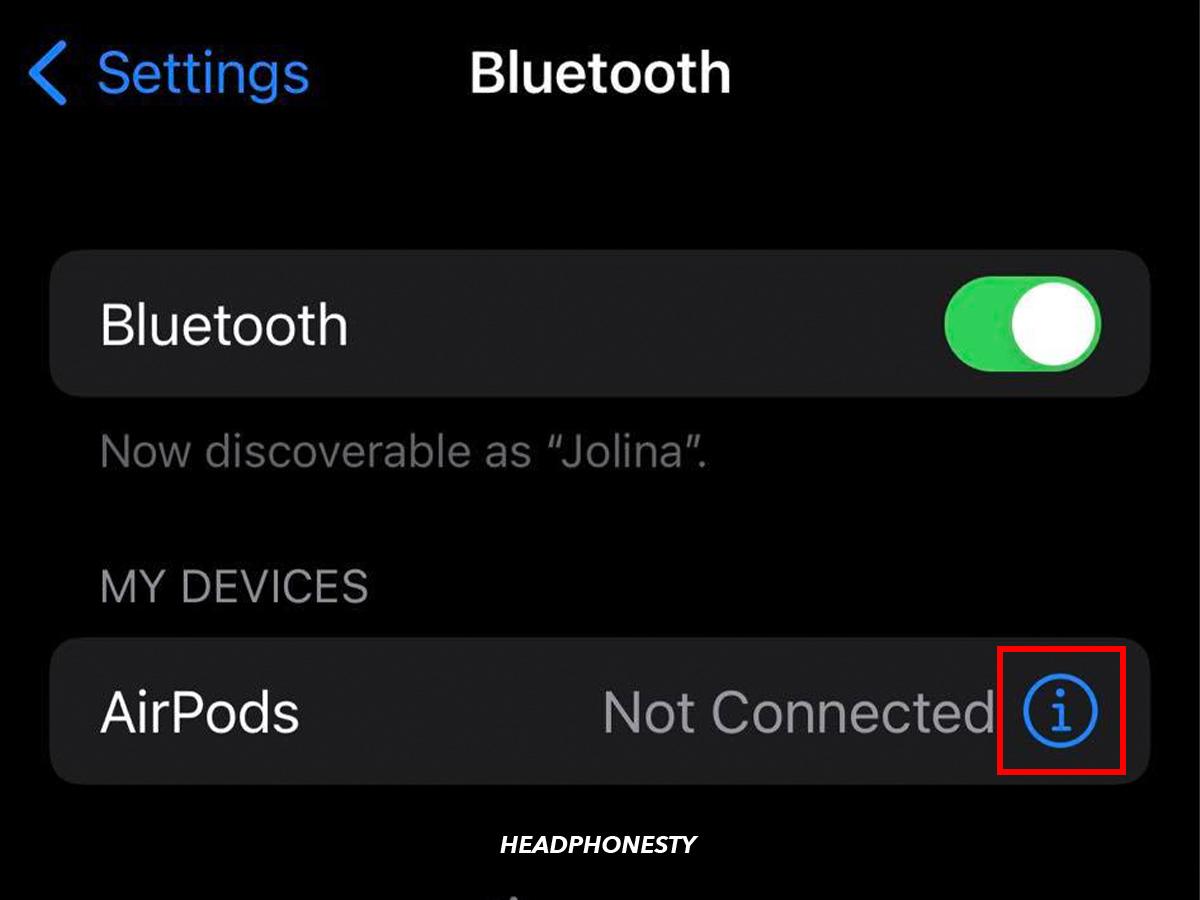
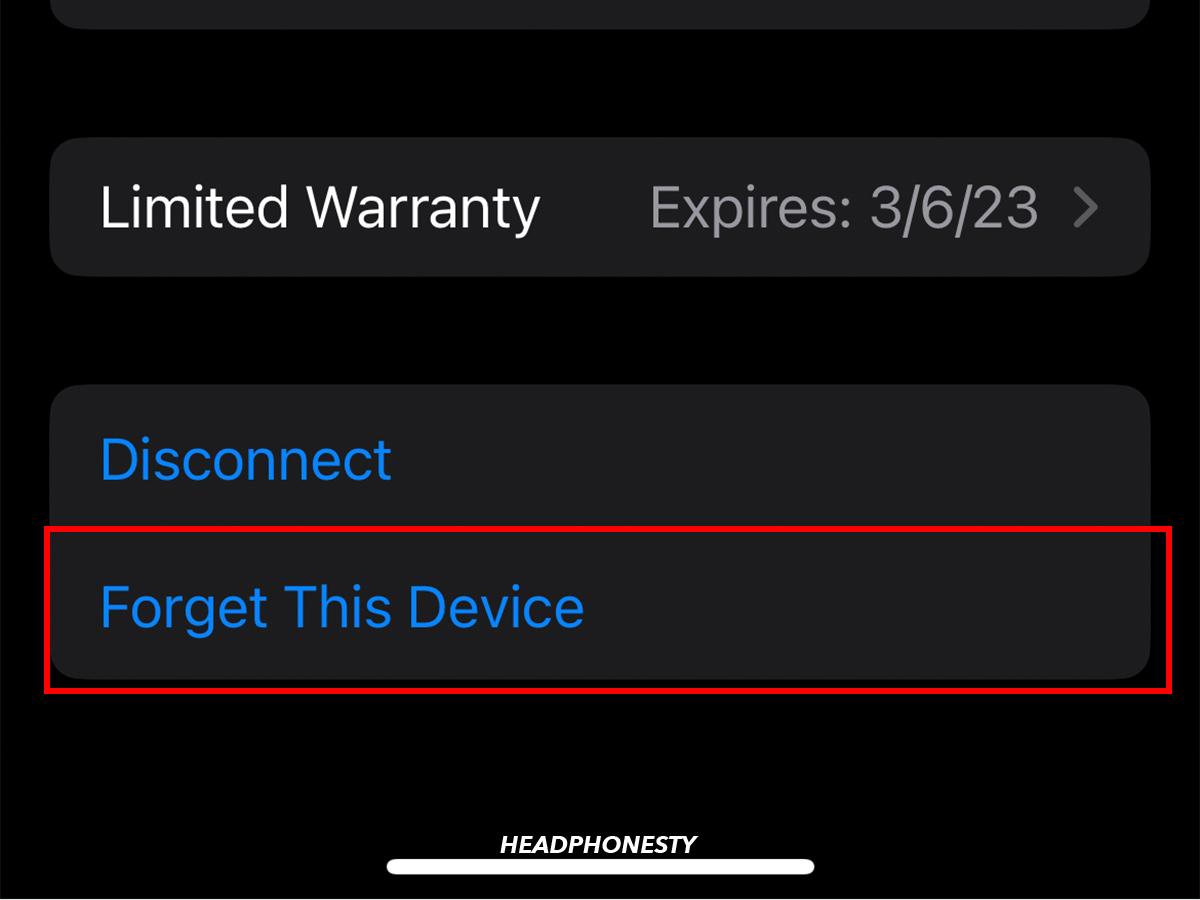





I have cleaned throughly but the right airpod is still not charging
Happens to me too but with my left one.
Me too. Cannot get the left one to charge. Really disappointed in this product.
at first it wasn’t working but i cleaned the inside of the airpod case and then the the bottom of the left airpod then it worked
I tried all the suggestions I could find online, multiple times, with no luck. As a last resort, I put my non-working AirPod in my husband’s charging case, so I could figure out whether it was the AirPod or my charging case that was having the problem. After leaving it in there for about 10 minutes, I put it back in my own case, and voila, it was working again! It has now charged multiple times (in my own case) without issue.
Well, unfortunately the above solution was short-lived. While it did continue working throughout the rest of the day (I wear my AirPods practically all day long, alternating from one to the other so I never have to go without my audio content), after an overnight charge, the left AirPod was no longer working again. What eventually worked (since I didn’t have my husband’s AirPods this time) was “forgetting” the AirPods in my iPhone, then turning my iPhone’s bluetooth off, and powering it down. While it was powered down, I reset my AirPods. Once I powered my phone back up, turned on the bluetooth, and re-paired the AirPods, the left AirPod was back again. I’ll come back and post if this method too is short-lived. Fingers crossed!
How did you reset your AirPods when there not working. So here’s my issue with the AirPods. When I try to charge my AirPods there not charging both AirPods, it only charges one AirPod which was the right side, but the left AirPods is not charging. And doesn’t show the icon charge, and the right side of my AirPods when I am charging it but when I remove the charger for the right side of the AirPod it still shows the icon on the right when I’m not charging it. How can I fix this problem.
Same issue with my airpods also but right side one.
Tried all of the above with no luck. Took them to the Genius bar who said as they were two weeks out of warranty, I will have to pay £79.00 per airpod, or buy some more. I let the case and the airpods go completely flat over three or four days, then charged them up on a plate rather than the lead. Result! Both at 100% as is the case.